菜单三角形方案
解决滑动需要设置延迟,来解决误滑其他菜单方案
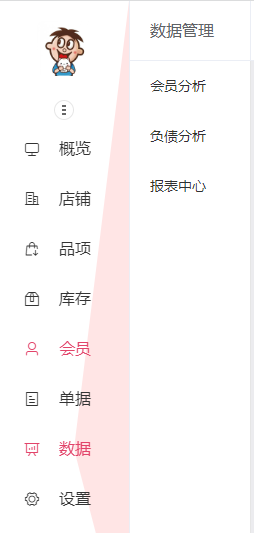
js
const mouseLocs = []
let lastDelayLoc = {}
function menu() {
// 获取菜单元素的位置和尺寸信息
const offset = document.querySelector('.menu').getBoundingClientRect()
// 定义右上角和右下角两个点的坐标
const rightTop = {
x: offset.right,
y: offset.top
}
const rightBottom = {
x: offset.right,
y: offset.bottom
}
// 获取鼠标位置的前一个和当前的坐标
const prevLoc = mouseLocs[0]
const loc = mouseLocs.slice(-1)[0]
// 检查鼠标是否在元素外部,或者当前位置与上一个延迟位置相同
if (
!isInsideElement(prevLoc, offset)
|| isSameLoc(loc, lastDelayLoc)
)
return 0 // 如果不满足条件,则不触发延迟,返回0
// 计算当前位置到右上角和右下角的斜率
const rightTopSlope = slope(loc, rightTop)
const rightBottomSlope = slope(loc, rightBottom)
// 计算前一个位置到右上角和右下角的斜率
const prevRightTopSlope = slope(prevLoc, rightTop)
const prevRightBottomSlope = slope(prevLoc, rightBottom)
// 如果鼠标移动方向符合条件,则记录当前位置为延迟位置,并返回延迟时间150ms
if (
rightTopSlope < prevRightTopSlope
&& rightBottomSlope > prevRightBottomSlope
) {
lastDelayLoc = loc
return 150
}
return 0 // 如果不满足条件,则不触发延迟,返回0
// 辅助函数:检查坐标是否在指定元素的范围内
function isInsideElement(loc, offset) {
return (
loc.x >= offset.left
&& loc.x <= offset.right
&& loc.y >= offset.top
&& loc.y <= offset.bottom
)
}
// 辅助函数:检查两个坐标是否相同
function isSameLoc(loc1, loc2) {
if (!loc2)
return false
return loc1.x === loc2.x && loc1.y === loc2.y
}
// 辅助函数:计算通过两个点的直线斜率
function slope(a, b) {
return (b.y - a.y) / (b.x - a.x)
}
}